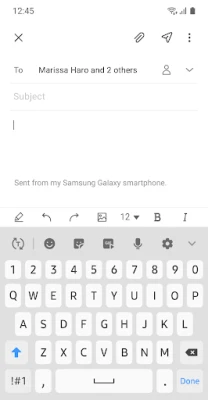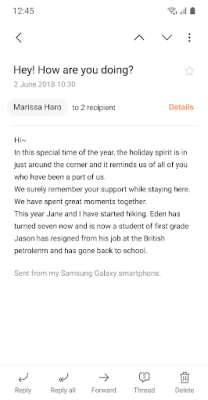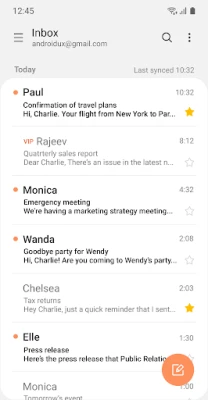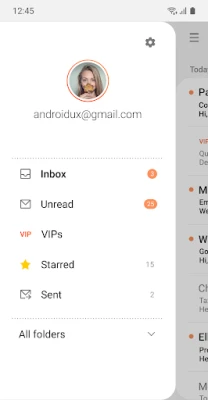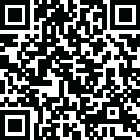
Latest Version
6.2.02.6
July 19, 2025
Samsung Electronics Co., Ltd.
Android
0
Free
com.samsung.android.email.provider
Report a Problem
More About Samsung Email – A Simple and Safe Email App
🏁 Full Overview
Samsung Email is a free app made by Samsung. It helps you send and read emails on your Samsung phone or tablet. It is simple, safe, and easy to use. You can use it to talk to your friends, teachers, or family by sending messages through the internet. Many people use Samsung Email every day for school, work, and fun.
📖 Introduction
Do you know what an email is? An email is a message that you send using the internet. Instead of writing letters on paper, you can write messages on your phone or computer. Samsung Email helps you send and receive these messages. This app is already on many Samsung phones. You can use it to talk to anyone who has an email address.
Samsung Email is a tool that makes your life easy. It keeps all your messages in one place. You can check your inbox, write a new message, and send it with just a few taps.
🕹️ How to Use Samsung Email
Using Samsung Email is super easy! Let’s see how it works step by step:
-
📲 Open the Samsung Email app on your phone or tablet.
-
🔐 Add your email account (Gmail, Yahoo, Outlook, etc.).
-
✍️ Type your email address and password.
-
📥 Now your inbox will show all your emails.
-
🖊️ To write a new email, tap the pencil button.
-
💌 Add the email address of the person you want to send the message to.
-
📃 Write your message and press send.
That’s it! Now you can use Samsung Email like a pro.
✨ Features
Samsung Email has many cool and useful features:
-
Inbox – Shows you all the emails you receive.
-
Send Messages – Write and send emails to others.
-
Attachments – You can send pictures, videos, or documents.
-
Multiple Accounts – Use more than one email in the same app.
-
Search Bar – Helps you find old messages quickly.
-
Spam Filter – Keeps bad or junk emails away.
-
Notifications – Tells you when a new email arrives.
-
Calendar – Helps you keep track of meetings and events.
-
Safe Login – Protects your email with your password or fingerprint.
These features make Samsung Email very helpful for students, workers, and everyone else.
✅ Benefits
Let’s talk about the good things Samsung Email gives us:
-
✔️ Easy to use for beginners.
-
✔️ Already installed on Samsung phones.
-
✔️ Works with Gmail, Yahoo, Outlook, and more.
-
✔️ Simple design and easy buttons.
-
✔️ Safe and secure.
-
✔️ You can write and read emails anytime.
-
✔️ Helps you stay connected with others.
Samsung Email is a great tool to talk and share things with people.
❌ Drawbacks
Here are some small problems with Samsung Email:
-
❌ It works best on Samsung phones only.
-
❌ It may not have some advanced features like other email apps.
-
❌ Sometimes it is a little slow when syncing emails.
But don’t worry — most users don’t find these a big problem.
💬 What People Say (User Reviews)
Let’s look at what users say about Samsung Email:
🌟 “I love this app. It’s easy to use and very clean.”
🌟 “I use it every day to check my emails. It works great!”
🌟 “Sometimes it takes time to open, but I still like it.”
🌟 “Best app to use my Gmail and Outlook at the same time.”
Most people like using Samsung Email because it’s simple and helpful.
🤔 Our Opinion
We think Samsung Email is a very good app for kids, adults, and older people. It is safe and easy to use. If you have a Samsung phone, you should try it. It helps you learn how to send and read emails. It is great for schoolwork, talking to teachers, sending homework, and more.
Even small kids can use it if parents help them. That’s why we say: Samsung Email is a smart choice for everyone!
🔐 Privacy and Security
Samsung Email is safe. It uses secure login to protect your email. You can also add a fingerprint or PIN to open the app. It does not let strangers read your messages. It blocks junk emails and keeps your data private.
Samsung takes care of your email and keeps it away from hackers and bad people. You don’t have to worry about your information.
❓ FAQs – Common Questions
Q1: Is Samsung Email free?
🟢 Yes, it is 100% free to use.
Q2: Can I use Gmail or Yahoo with Samsung Email?
🟢 Yes, you can use Gmail, Yahoo, Outlook, and other accounts.
Q3: Can I add more than one email account?
🟢 Yes, you can add many accounts and check all of them in one app.
Q4: Is Samsung Email safe?
🟢 Yes, it has good security and privacy settings.
Q5: Do I need a Samsung phone to use it?
🟡 It works best on Samsung phones. On other phones, it may not work well.
Q6: Can kids use it?
🟢 Yes, with help from parents, even kids can learn how to send emails.
🔗 Important Links
Rate the App
User Reviews
Popular Apps